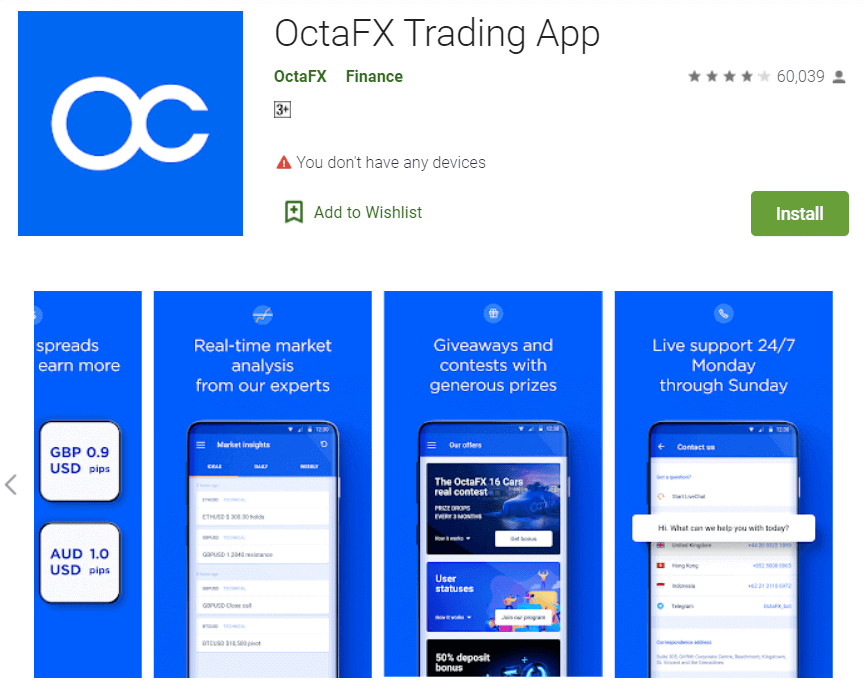How to Login to Octa
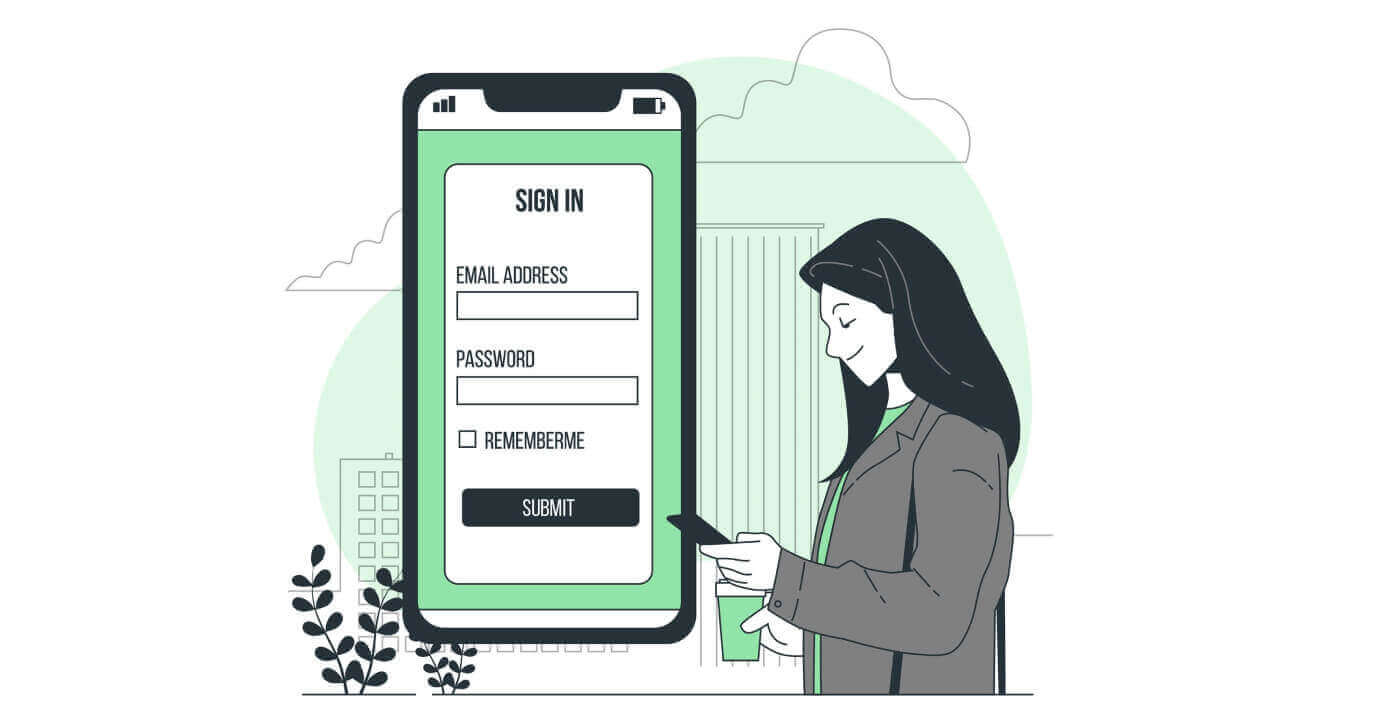
How to login Octa account?
- Go to mobile Octa App or Website.
- Click on “Login”.
- Enter your email and password.
- Click on “Log In” blue button.
- Click on “Facebook” or “Gmail” for login through social network.
- If you forgot password click on “Forgot password”.
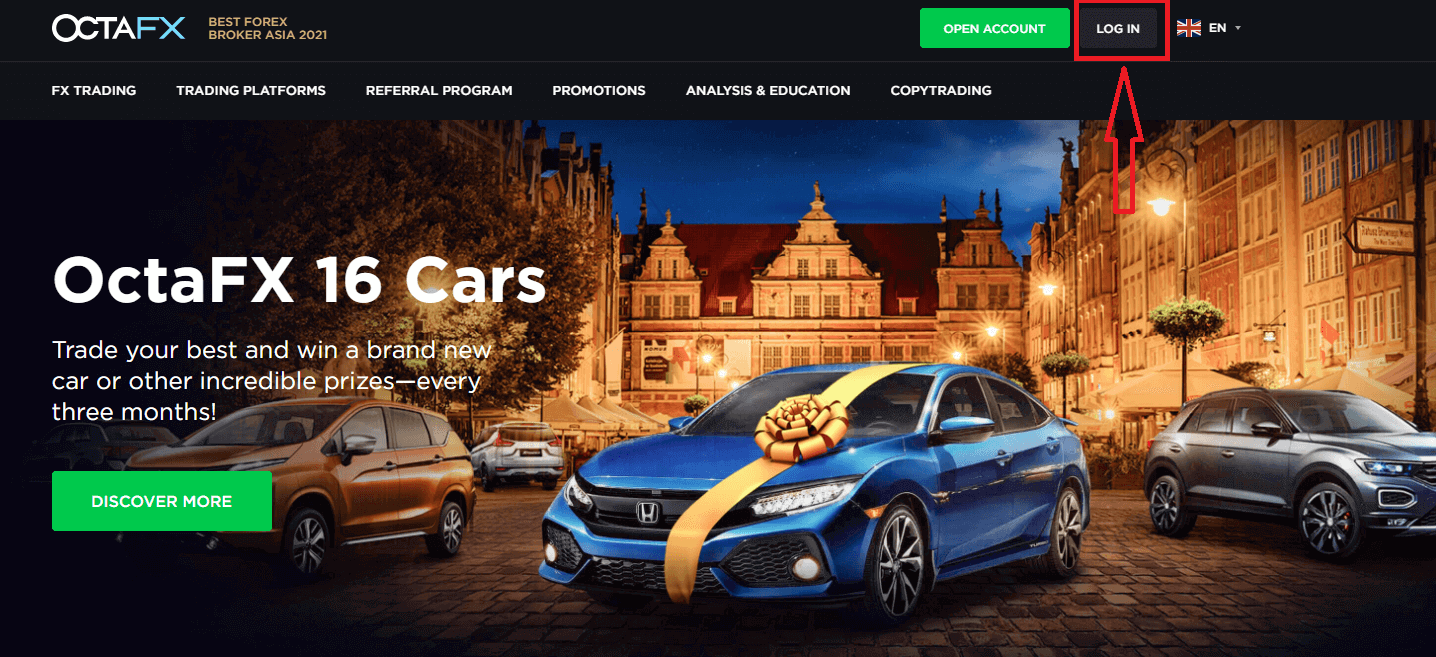
To log in to Octa you need to go to trading platform application or website. To enter your personal account (log in), you must click on the «LOG IN». On the main page of the site and enter the login (e-mail) and password that you specified during registration.
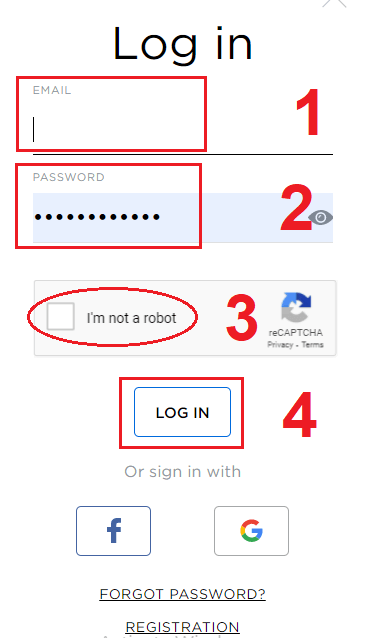
How to login Octa using Facebook?
You can also log in to the web site using your personal Facebook account by clicking on the Facebook logo. Facebook social account can be use on web and mobile apps.1. Click on Facebook button
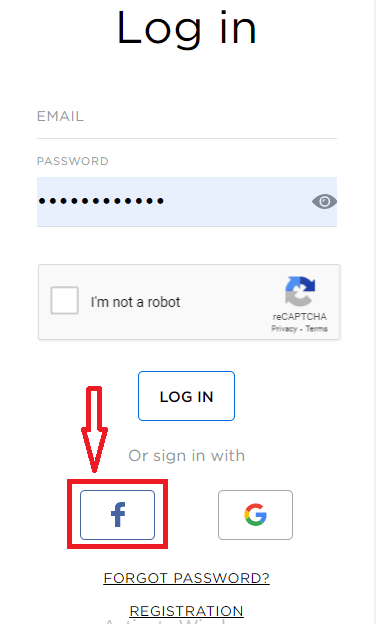
2. Facebook login window will be opened, where you will need to enter your email address that you used to register in Facebook
3. Enter the password from your Facebook account
4. Click on “Log In”
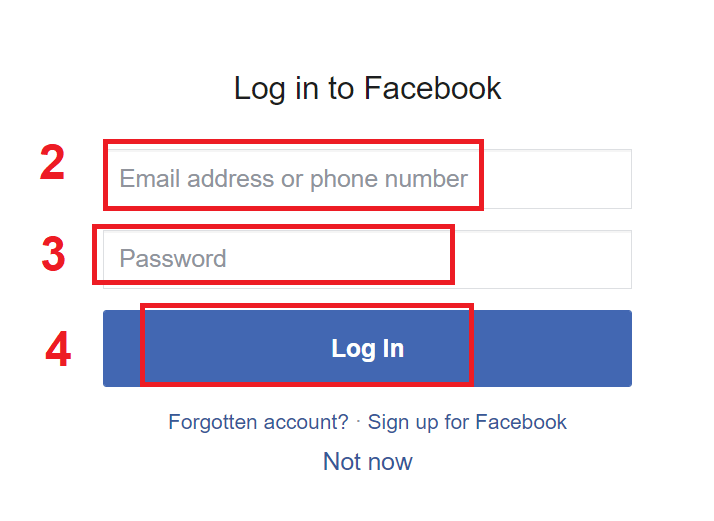
Once you’ve clicked on the “Log in” button, Octa is requesting access to: Your name and profile picture and email address. Click Continue...
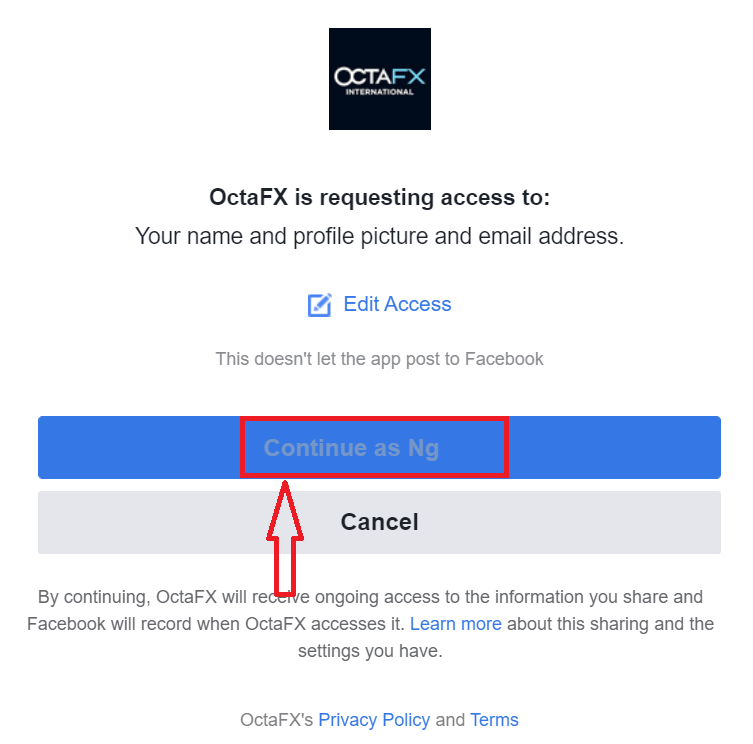
After That You will be automatically redirected to the Octa platform.
How to login Octa using Gmail?
1. For authorization through your Gmail account, you need to click on Google logo.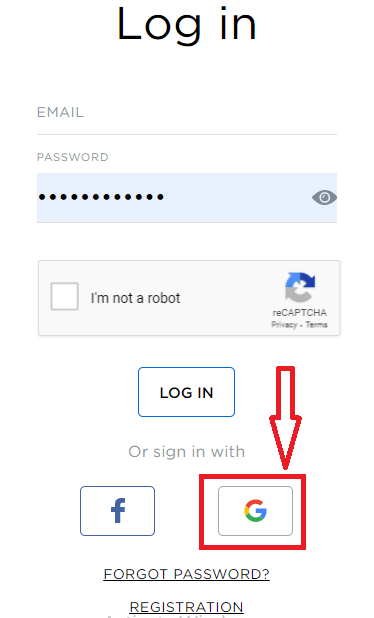
2. Then, in the new window that opens, enter your phone number or email and click “Next”. After you enter this login and click «Next», the system will open a window. You will be asked for the password for your Gmail account.
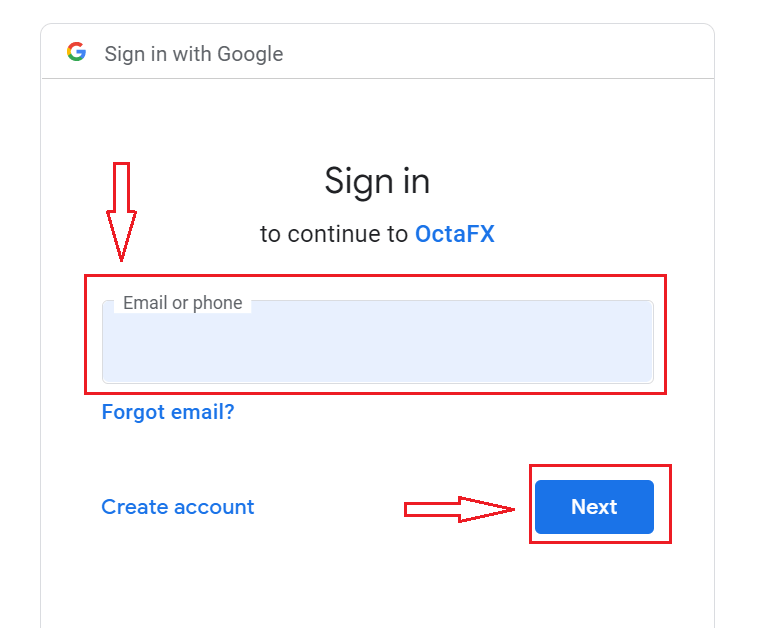
3. Then enter the password for your Google account and click “Next”.
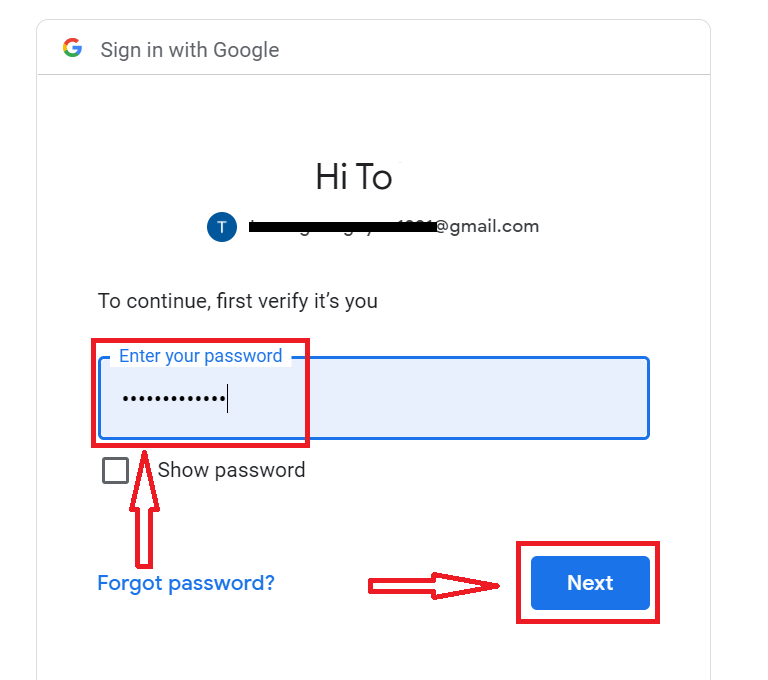
After that, follow the instructions sent from the service to your email address. You will be taken to your personal Octa account.
I forgot my password from Octa account
If you forgot your password by logging in to the Octa website, you need to click the «FORGOT PASSWORD»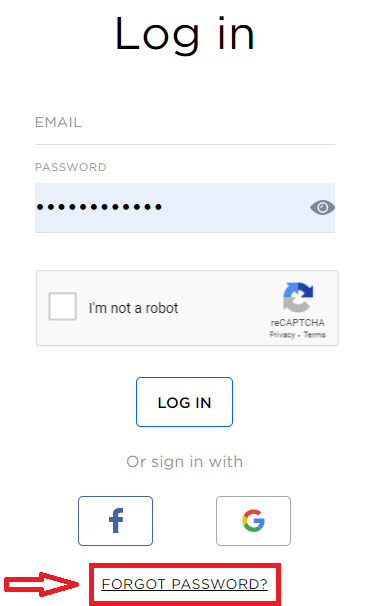
Then, the system will open a window where you will be requested to restore your password (e-mail) your e-mail. You need provide the system with the appropriate email address.
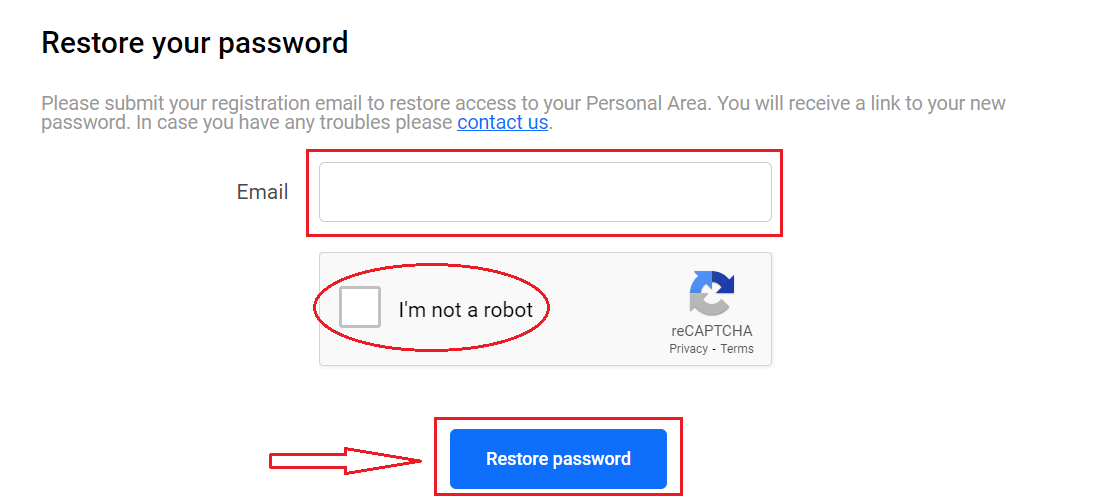
A notification will open that an email has been sent to this e-mail address to reset the password.
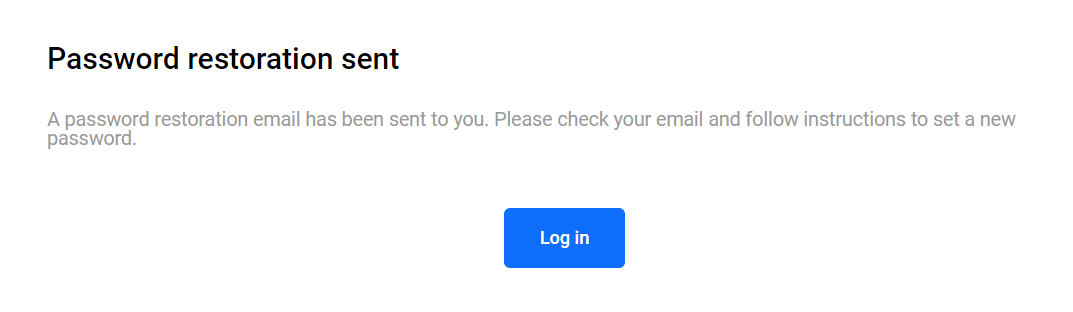
Further in the letter on your e-mail, you will be offered to change your password. Click on the «Create Password», and get to the Octa website. In the window of which, create a new password for subsequent authorization.
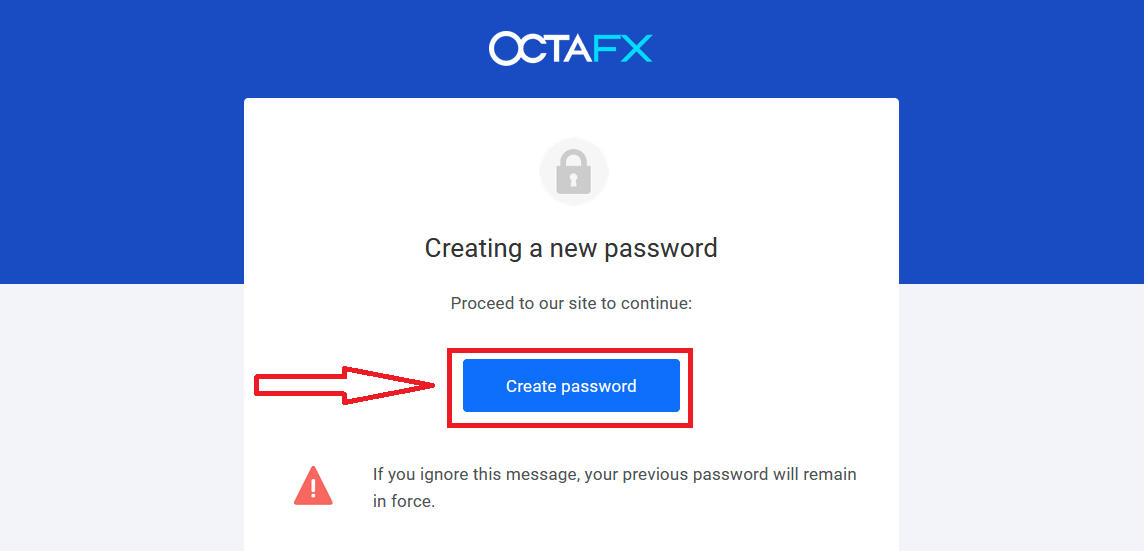
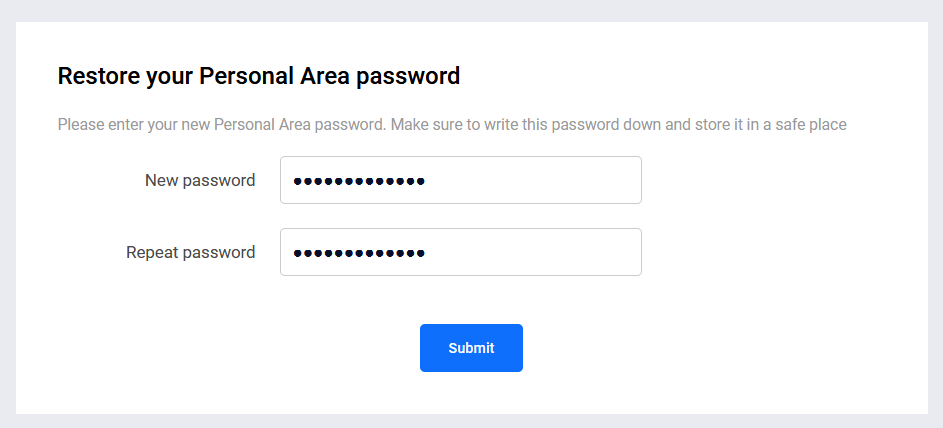
I forgot the email from Octa account
If you forgot your e-mail, you can log in using Facebook or Gmail.If you have not created these accounts, you can create them when registering on the Octa website. In extreme cases, if you forget your e-mail, and there is no way to log in via Gmail and Facebook, you need to contact support service: https://www.octa.com/contact-us/
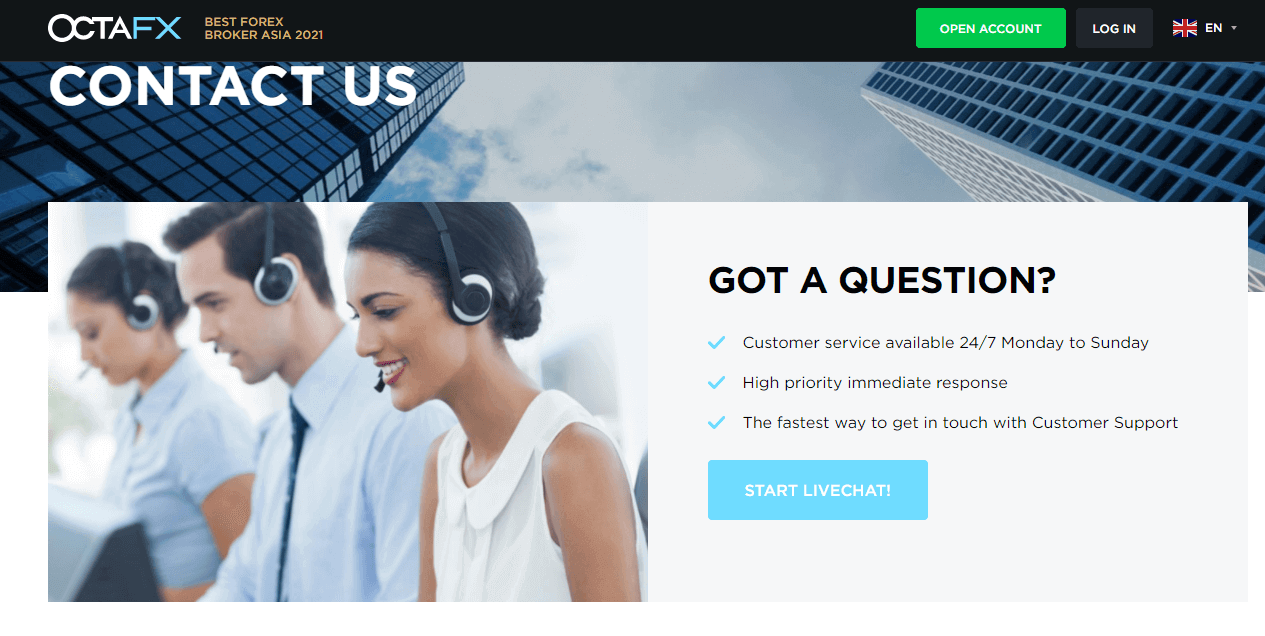
How to login Octa Android app?
Authorization on the Android mobile platform is carried out similarly to authorization on the Octa website. The application can be downloaded through the Google Play Market on your device or click here. In the search window, just enter Octa and click «Install».After installation and launching you may log in to Octa android mobile app by using your email, Facebook or Gmail social account.